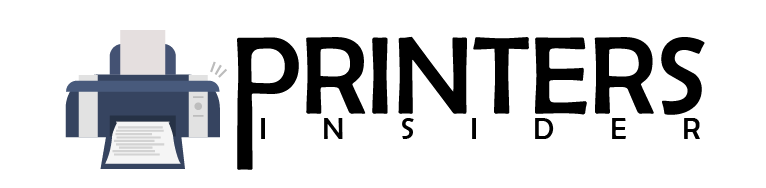Unlock the Potential of Mobile Printing Apps
What Are Mobile Printing Apps?
Mobile printing apps are software applications designed to streamline the printing process by allowing users to print documents and images directly from their mobile devices. Gone are the days when printing required a desktop and wired connections - with mobile printing, you can print anytime, anywhere, as long as you have a compatible printer and network.
Benefits of Mobile Printing Apps
- Convenience: Print documents on the go, without the need for a computer.
- Time-saving: Quick setup and streamlined processes reduce time spent on printing tasks.
- Cost-effective: Minimize the use of resources by previewing documents digitally before printing.
- User-friendly: Intuitive interfaces make it easy even for non-tech-savvy users to operate.
Popular Mobile Printing Apps
| App Name | Features | Compatibility |
|---|---|---|
| HP Smart | Multi-device support, scanning, and copying | iOS, Android |
| Epson iPrint | Remote printing, cloud support | iOS, Android |
| Brother iPrint&Scan | Document scanning, photo printing | iOS, Android |
| Canon Print Inkjet/Selphy | Compatible with various file formats | iOS, Android |
How to Use Mobile Printing Apps Effectively
- Choose the Right App: Identify your needs and choose an app that offers the best features for your printer model.
- Ensure Compatibility: Verify that your mobile device and printer model are compatible with the app.
- Maintain Network Connections: Ensure a stable Wi-Fi connection for seamless printing operations.
- Regular Updates: Keep the app and printer firmware updated for the latest features and security improvements.
Real-world Applications and Case Studies
Consider the scenario of a small business owner who often travels for meetings. Mobile printing apps can transform their workflow by allowing them to print essential documents remotely at client locations. Similarly, a student can print assignments from a dorm room without visiting the campus lab, saving both time and stress.
Moreover, in healthcare settings, mobile printing apps facilitate printing patient records and medical sheets directly outside patient rooms, enhancing service efficiency. mobile printing is not only versatile but also industry agnostic, proving invaluable in varied contexts.
Conclusion: The Future of Printing
The rise of mobile printing apps reflects a growing trend towards greater mobility, efficiency, and convenience. As technology continues to evolve, these apps are expected to become even more advanced, offering seamless integration with smart gadgets and voice-activated systems. Embrace the future of printing, and transform mundane tasks into smooth experiences with mobile printing apps today!
“`